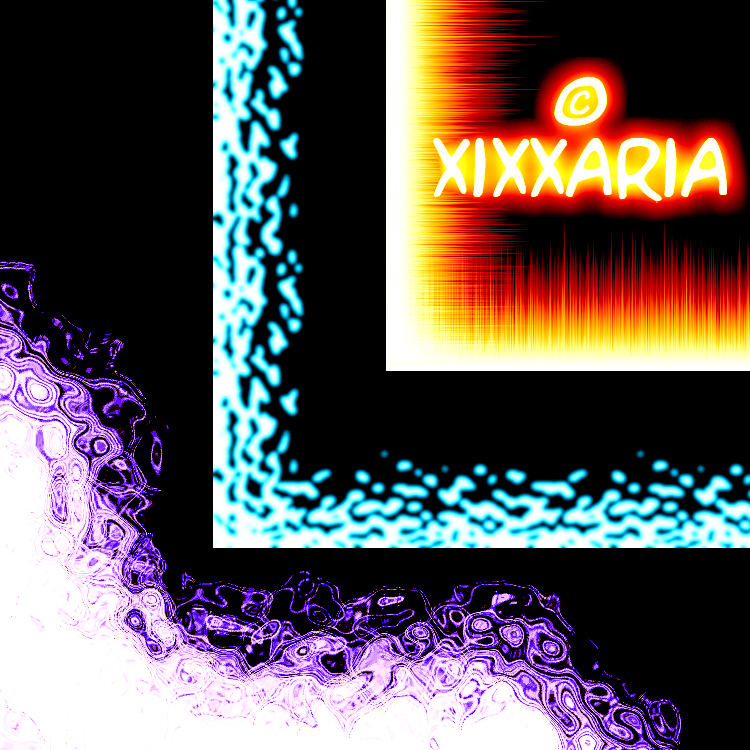ShopDreamUp AI ArtDreamUp
Deviation Actions
Description
You may use these brushes in your work (otherwise it'd be pretty pointless putting them up, heh) but please send me a link to your work so that I can have a look at how their being used, and please [link] me.
This is a brush set I created while I was bored the other day (heh). There are 18 brushes in total (three sets of edges).
These brushes were created in Photoshop CS2 and haven't been tested in other versions. If you test it out in a different version of Photoshop, let me know if they work please.
More brushes may be added if they become popular.
FOR BEST RESULTS: (this is up for those who aren't experts at photoshop, though they're useful hints for anybody)
1. Create a new layer on the image you're applying the edges to.
2. Use the paint bucket and fill the layer with black.
3. Make sure the brush colour is white, unless you're going for a specific look.
4. Make sure this layer is selected, and go Image > Adjustments > Colour Balance (or simply press Ctrl - B)
5. Use the sliders and such to get the colour mix you want.
6. Set the layer with the edges on it to "Lighten" over on the layers panel.
7. Move and rotate the edges to fit your needs, and we're done!
NOTE: If you use the brush with black as the selected colour, this won't work as the brushes themselves will dissapear, especially since you're putting them on a black background, heh.
This is a brush set I created while I was bored the other day (heh). There are 18 brushes in total (three sets of edges).
These brushes were created in Photoshop CS2 and haven't been tested in other versions. If you test it out in a different version of Photoshop, let me know if they work please.
More brushes may be added if they become popular.
FOR BEST RESULTS: (this is up for those who aren't experts at photoshop, though they're useful hints for anybody)
1. Create a new layer on the image you're applying the edges to.
2. Use the paint bucket and fill the layer with black.
3. Make sure the brush colour is white, unless you're going for a specific look.
4. Make sure this layer is selected, and go Image > Adjustments > Colour Balance (or simply press Ctrl - B)
5. Use the sliders and such to get the colour mix you want.
6. Set the layer with the edges on it to "Lighten" over on the layers panel.
7. Move and rotate the edges to fit your needs, and we're done!
NOTE: If you use the brush with black as the selected colour, this won't work as the brushes themselves will dissapear, especially since you're putting them on a black background, heh.
© 2007 - 2024 Xixxaria
Comments17
Join the community to add your comment. Already a deviant? Log In